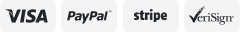-40%
Universal Wireless Steering Wheel Button Key Remote Control Controller Car
$ 17.73
- Description
- Size Guide
Description
Black Universal Wireless Car Steering Wheel Button Key Remote Control for Stereo DVD GPS With Night LightCondition:
100% new
Color:
Black
Material:
ABS & PC
Diameter:
approx. 3.55 cm(1.40 inch)
Thickness:
approx. 1 cm(0.39 inch)
Shape:
Round
Night Light Effect:
Blue
Quantity of Button:
2x5 Buttons
Button Function Include:
Play/Pause, Prev Song, Next Song, Vol-, Vol +, Rang Up, Hang Up, GPS, Voice, Menus(All those keys can be set for other functions)
Controller Receiver Power Supply:
12V DC
Battery:
Not Included
Item included:
2 x Steering Wheel Control
2 x Double Side Adhesive Tape
1 x Receiver Box
1 x Manual
Compatible With:
fit for cars that have the function of steering wheel control
This Is Aftermarket Replacement Item But Not Genuine
Note:
1) All dimensions are measured by hand, there may be small deviations.
2) Color may vary slightly due to the color setting of each individual monitor.
Product Dimension:
Feature:
1) 100% new with good quality.
2) Easy installation and removal.
3) Applicable to most of the market with direction control function of DVD navigation.
4) This controller is universal, you don't need to remove the original steering wheel control to make it work.
5) Can support 5 buttons and 10 buttons two choices, to meet the common operations of the car.
6) Super touch design, small space occupation, side button, will not cause the wrong operation by steering the wheel.
7) Integrated arc design, perfect compatible with a variety of car steering wheel, does not affect the steering wheel cover.
8) Being flexibly installed along with the steering wheel as you like, this controller is easy to use and helpful to keep safety for your driving.
Installation Instructions:
1. Please find the steering wheel key control plug and ground wire of the DVD player.
2. Then checking the note of each color wire for the remote receiver. Find the original steering wheel control plug of the vehicle, and connect it to the steering wheel control wire block.
A.The White Cable connects to KEY
B.GND wire as black ground
C.The Red Cable connects to ACC
3. When the wires are connected go to the DVD player steering wheel setup menu, press the keys on the steering wheel for three seconds, select the corresponding functions on the screen.
4. Then will be OK.